Apple reveals iOS 14, iPadOS 14, and watchOS 7 updates

Today Apple kicked off its WWDC 2020 conference with major updates for iOS, iPadOS, and watchOS.
First up is iOS 14. There are lots of big new features coming to iPhone with this update, including the ability to place widgets on your home screen. These widgets offer at-a-glance data, like the current temperature or your upcoming calendar appointments, and you can resize them and place them anywhere you’d like on the home screen alongside your apps.
Also coming with iOS 14 are improvements that’ll help you get things done while you’re on the go. These include picture-in-picture support for videos, letting you move a video around your screen while you’re in other apps; smaller incoming call notifications that no longer take up your whole display; and a smaller Siri UI that appears at the bottom of your display.

Apple is updating several of its existing apps with new features in iOS 14, like giving Messages better group chat support that includes mentions and in-line replies. You’ll be able to pin important chats to the top of your Messages app, too, and Memojis are getting more than 20 new hair and headwear styles. If you prefer regular emojis, you’ll be pleased to hear that emoji search is coming in iOS 14, too.
Apple Maps is gaining cycling directions that’ll show details like elevation and stairs, and electric vehicle routing will show your car’s current charge and route you to compatible charging stations along your route. Speaking of cars, CarPlay is getting new wallpapers and the ability to use your iPhone to lock, unlock, and start your car.
Other notable new features of iOS 14 includes the ability to set a third-party app as your default email or browser; App Clips that’ll let you access a specific part of an app that you don’t have installed, like renting a bike or scooter; an App Library that’ll organize all of your apps into categories on a single screen; and a new Translate app that’ll perform translations for conversations in 11 different languages, even if your phone is offline.
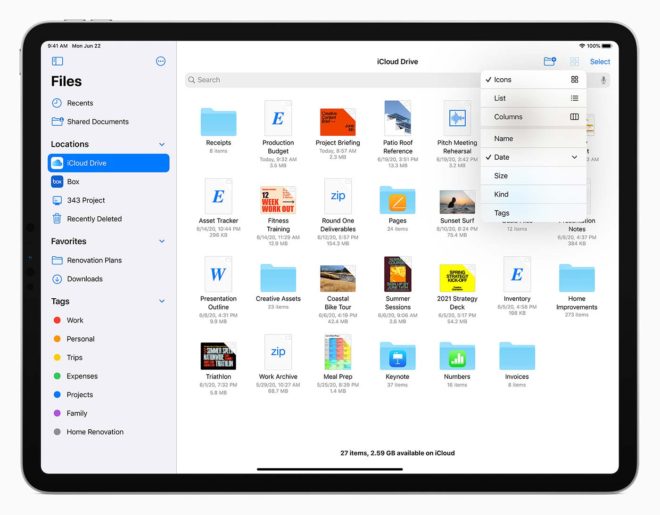
iPadOS 14 is gaining many of the same features as iOS 14, including better widgets, an improved Siri experience, and the ability to change your default email and browser apps. Apple has cooked up some special features just for iPad owners, though.
Scribble is a new handwriting feature for Apple Pencil that’ll let you use your handwriting in a text field and automatically have it converted to text. A new universal search will help you more quickly find anything on your iPad, including apps, files, and answers to common questions, and apps like Photos, Files, and Apple Music are getting redesigned sidebars and toolbars for improved navigation that better takes advantage of the iPad’s big screen.
![]()
And then there’s watchOS 7. There are a few major new features coming to the Apple Watch, including native sleep tracking. With it, you can set a bedtime routine to help you get to sleep better, like setting a night scene or meditating before bed.
While you’re asleep, your Apple Watch will turn on Do Not Disturb and dim the screen so it doesn’t wake you up in the middle of the night. And when it’s time to wake up, you can choose either a sound alarm or a silent taptic alert. You’ll then be shown the time, weather, and your Apple Watch’s battery level so you know if it needs to be plopped onto its charger.
You can also use your Apple Watch or iPhone to see exactly how much you slept in a given night and view trends to determine what your average time slept is.
![]()
Another big improvement coming with watchOS 7 is focused on workouts. The Activity app is being renamed to Fitness and is gaining new workouts: Dance, Core Training, Functional Strength Training, and Cooldown. The Fitness app on iPhone is also being redesigned to give you a streamlined view of your workout data.
In a sign of the current times, the Apple Watch is gaining automatic handwashing detection in watchOS 7. With it, your watch will use its microphone and motion sensors to detect when you’re washing your hands and give you a 20-second timer. If you stop too soon, it’ll prompt you to keep going until you finish the timer.
Other features coming with watchOS 7 include cycling directions for Apple Maps; the ability for an app to have multiple complications; and the ability to easily share watch faces with others.
iOS 14, iPadOS 14, and watchOS 7 are available in beta for developers today and public betas will be released in July. All three updates are slated to launch this fall.
iOS 14 will be supported on the iPhone 6s or later. The watchOS 7 update will be available to Apple Watch Series 3 and later models and will require an iPhone running iOS 14, too. And finally, iPadOS 14 will be available on all iPad Pro models, the iPad Air 2 and later, the iPad 5th Generation and later, and the iPad mini 4 and later.
So which of today’s new features are you most excited for?
