Android 11 Developer Preview released by Google

Rocking one of Google’s recent Pixel phones? If so, you can try the next major Android release right now.
The Android 11 Developer Preview is now available. It can be manually downloaded and flashed onto the Pixel 2 and 2 XL, Pixel 3 and 3 XL, Pixel 3a and 3a XL, or Pixel 4 and 4 XL.
Google warns that this initial release is meant for developer use, and so you may not want to load it onto the phone you use every day. If you’ve got another device you can use as a daily driver, though, you can try Android 11 before most everyone else today.
If you’re not comfortable with manually flashing an update onto your Pixel phone, Google does say that it will make the Android 11 preview available through the Android Beta program that should allow you to update over the air. There’s no word on when that will be available, but Google does say it’ll roll out as it gets closer to the final Android 11 product.
Google also announced several of Android 11’s new features today. With 5G becoming a thing, Google is improving its 5G support in Android 11 with enhanced and updated APIs. For example, an API can check whether your data connection is unmetered, and if it is, offer you higher quality content that may use more data.
Also becoming a thing with Android devices are newer screen types like hole-punches and waterfall displays. Android 11 improves support for these screens, like with a new API that’ll allow an app to use the entire waterfall screen including the edges, with insets to help you manage your interactions near the edges of the screen.
Another focus of Android 11 is better privacy. One example of this is the addition of a one-time permission. For sensitive data types like location, microphone, and camera, you’ll be able to grant an app one-time access to these features. When you move away from the app, it’ll have to request your permission before it can access that data again.
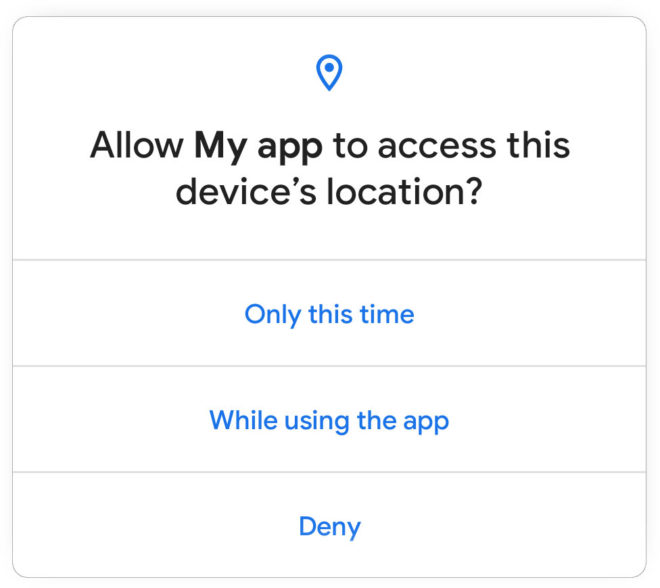
There are a few different updates to Android 11 to make communicating with others better. One such example is a dedicated conversations section in the notification shade that ought to make it easier to jump back into your ongoing chats without having to dig through a bunch of other alerts.
Also included are Bubbles, which give you a way to keep conversations in view and accessible while you’re performing other tasks on your phone.
Finally, Google says Android 11 will enable users to paste assets directly into a chat’s reply in the notification shade. In Android 11 Developer Preview 1, you’ll find image copy support in Chrome and image paste support via Gboard’s clipboard.
There are lots of other new features and improvements coming to Android 11, but some of them are pretty developer-y. If you’re interested in reading up about them, check out Google’s blog post.
Do you plan on loading the Android 11 Developer Preview onto your phone? If you do, share your first impressions with us!
Sources: Android Developers, Android Developers Blog
