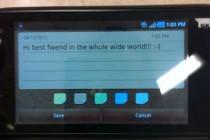(Updated Gallery!) T-Mobile Sidekick 4G Unboxing Gallery, Early Thoughts
This is a magical day for me and TmoNews as we have finally, after three years of hoping, trying and waiting received our first review unit from the mothership herself. That’s right, the Sidekick 4G is in the house! We’ve have a full review coming in the next few days and I’m even going to try my hand at some videos.
In the meantime, here are some early thoughts on the Sidekick 4G which we’ve briefly touched on before. As for the hardware there is no question the Sidekick 4G is slightly heavier and bulkier than phones I’ve typically carried around and that’s of course due to the addition of the QWERTY keyboard. Even so, I love everything about this keyboard I want to adopt it. It’s just that good. The overall feel of the keyboard just makes typing a breeze and it absolutely conjures up feelings of the Sidekicks of old. As for the camera, the lack of flash makes for a little bit of a disappointment. The combination of the touchscreen and the keyboard makes for an enjoyable if confusing experience for me. This is of course a personal problem as I am just not used to have an off screen option to type but its become less troublesome since earlier in the day.
The jump keys are really great and one of the best additions to the Sidekick 4G. What are “jump keys” you ask? If you press the jump key + a corresponding letter of the alphabet it’ll “jump” to that application. For example, the jump key + b goes to the browser and the jump key + c goes to the calendar.
The real question is whether or not Sidekick fans will love the addition of Android or loathe it. There is no question T-Mobile and Samsung have made attempts to add in the best of both worlds and it’s going to take me a couple of days to decide if thats a good thing or a bad thing.
Stay tuned for our full review in a few days but in the meantime check out the gallery below!