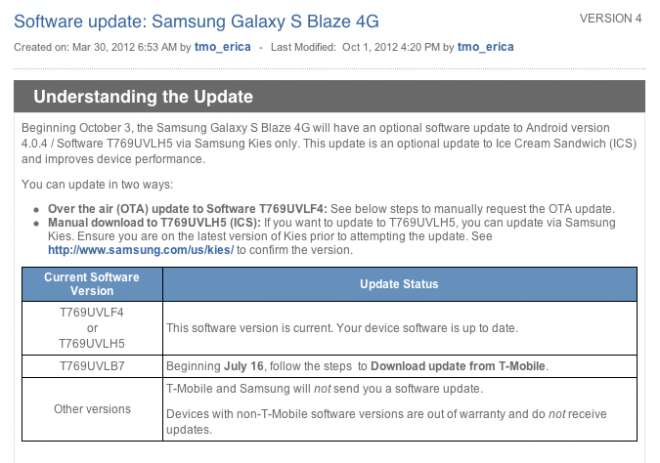Samsung Galaxy S Blaze 4G Ice Cream Sandwich Update Now Available
Beginning October 3rd, the Samsung Galaxy S Blaze 4G will receive an update to Android 4.0 Ice Cream Sandwich. While our attention may be focused on upcoming Jelly Bean updates, let us not forget that Ice Cream Sandwich is still a major upgrade from Android 2.3 Gingerbread that has graced the Galaxy S Blaze 4G since it’s release. Along with the usual Android 4.0 improvements and bug fixes, this update also includes a Mobile Hotspot Icon location fix and email option fix.
Hit the T-Mobile link for details on Samsung Kies or OTA installation.
Download update from T-Mobile – T769UVLF4
You may request the T769UVLF4 update from the update servers, even if you have not received the Over the Air (OTA) update. To download or check for updates, follow these steps:
- From the Home screen, press the Menu key.
- Touch Settings.
- Touch Software Update.
- Note: If the Software has been pushed to your phone, you will received prompts to download. If it has not, you will receive a ‘No Firmware’ message.
- Follow the on-screen prompts.
- Wait as your phone restarts and updates to Android version 2.3.6 / Software version T769UVLF4
Download Over the Air (OTA) software update – T769UVLF4
- You will receive a notification message when the update is available for you.
- From the message Notification Screen, touch Download.
- Touch Install Now.
- Wait as your phone restarts and updates to Android version 2.3.6 / Software version T769UVLF4
Manually Update to Android version 4.0.4 / Software version T769UVLH5 via Samsung Kies
Note:
- All troubleshooting support for the Kies desktop experience including installation, connectivity between handset and Kies as well as device OS updates via Kies, should be forwarded to Samsung.