More Sidekick Data Recovered
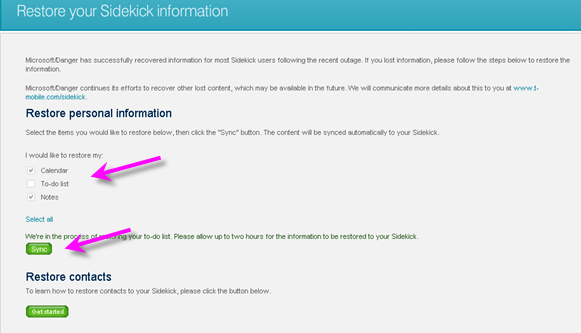
Its been a while since we’ve heard any updated info from T-Mobile regarding the Sidekick Outage. But it looks like T-Mobile has finally managed to recover all data that was lost for Sidekick users. Yesterday T-Mobile announced via their forums that now Sidekick users can proceed to recover calendar, to-do list and notes that were previously lost as part of the Danger/Microsoft service disruption. Follow the easy steps after the break to recover your calendar, to-do list and notes! And don’t forget to let us know if this worked for you in the comments!
How To Restore Calendar, To Do List, and Notes
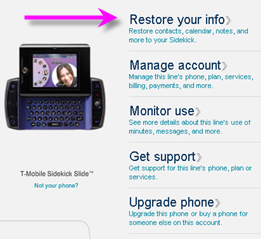
NOTE: If you do not see the Restore Your Info link, click the Not your phone? link under the device picture. Choose a Sidekick device from the available devices. Once selected, the link should appear
NOTE: You can use Select All as well
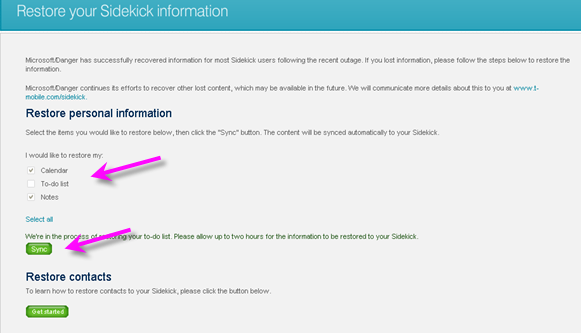
You will get a message stating your info will be restored in up to 2 hours
